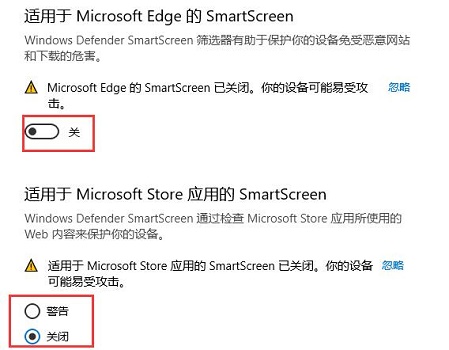win10的defender smartscreen是一款智能防护工具,它能够通过在安装软件时通过智能扫描软件是否安全来警告用户甚至是强制停止安装并删除文件。这就导致有时候我们需要安装的软件被误删了,这时候我们就需要暂时把它关闭,那么win10怎么关闭defender smartscreen智能防护工具呢?就此问题,下面小编介绍关闭教程。
win10怎么关闭defender smartscreen智能防护工具
1、首先在左下角搜索“安全中心”并打开。
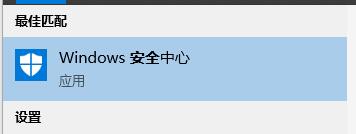
2、然后点击“应用和浏览器控制”。
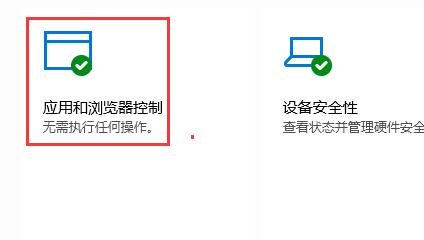
3、进入之后,将下图所示的两个位置关闭就可以了。